How to Buy Cloud Reseller Hosting
1. From the Home Page select Cloud Hosting and from the drop-down menu choose Cloud Reseller Hosting.

2. You will see several packages available. Select the package you would like and click the Buy Now button.
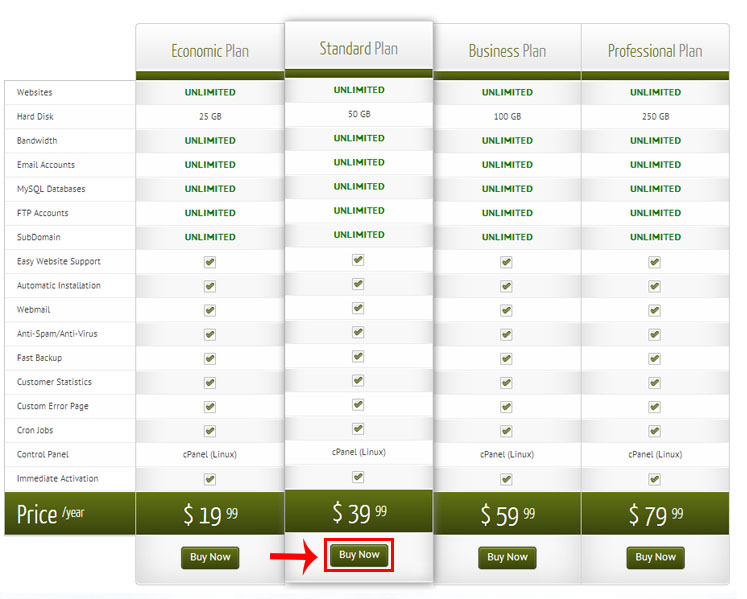
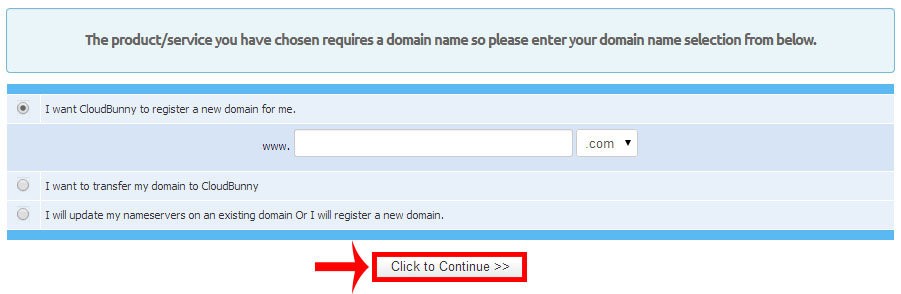
4. Here you can choose which billing cycle option you would like. When you have made your selection click the Add to Cart button.
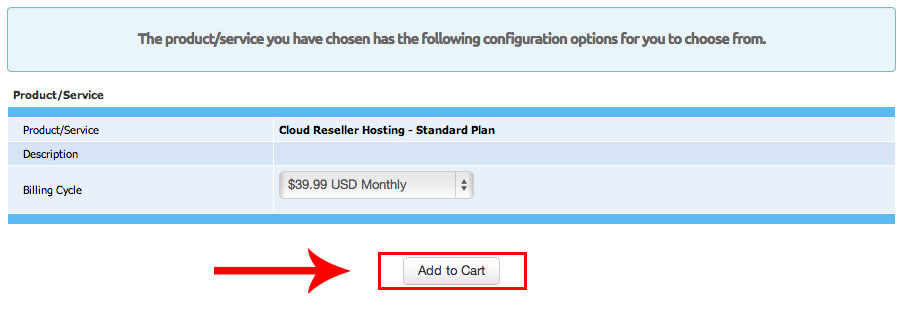
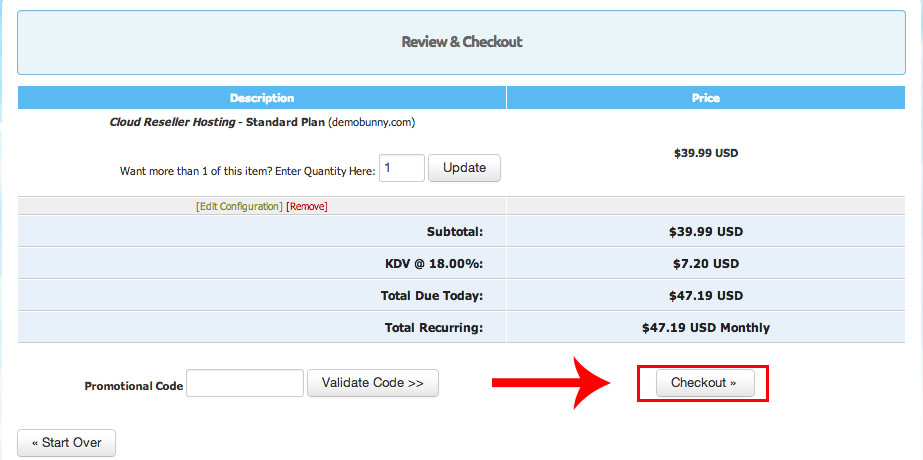
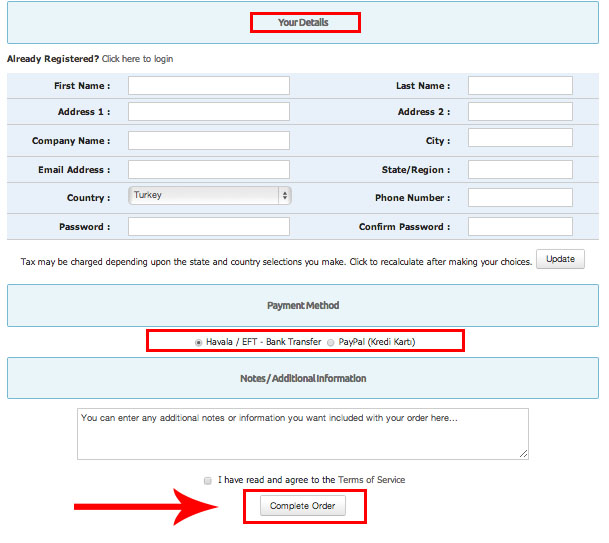
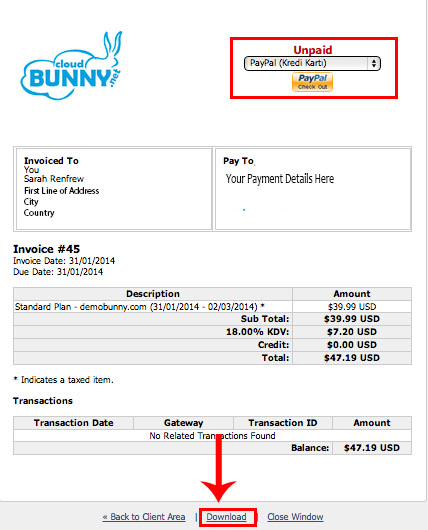
Sarah Ann Renfrew
CloudBunny Support Team

2. You will see several packages available. Select the package you would like and click the Buy Now button.
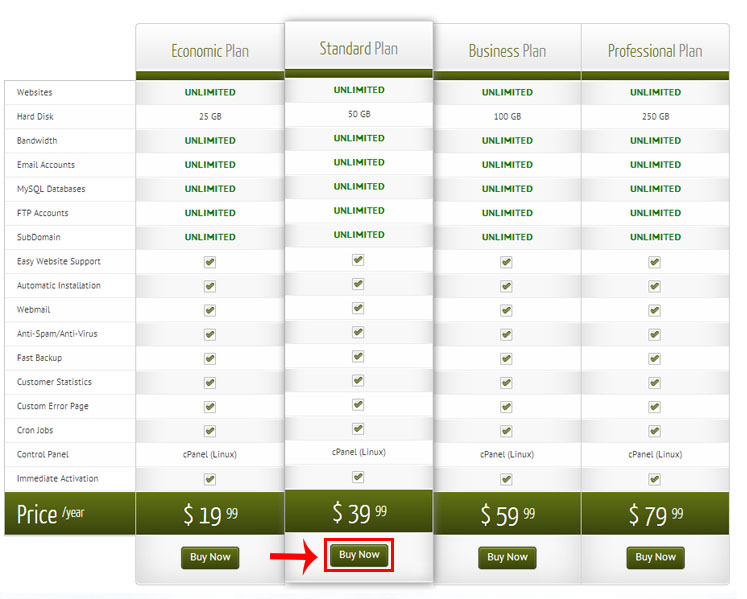
3. You will now be required to enter a domain name. CloudBunny can register a new domain for you, you can transfer your existing domain or you can update your nameserver on an existing domain. Select your chosen option and click the Click to Continue button. Please be aware that if you are transferring a domain you will need to have the EPP (domain transfer code) ready.
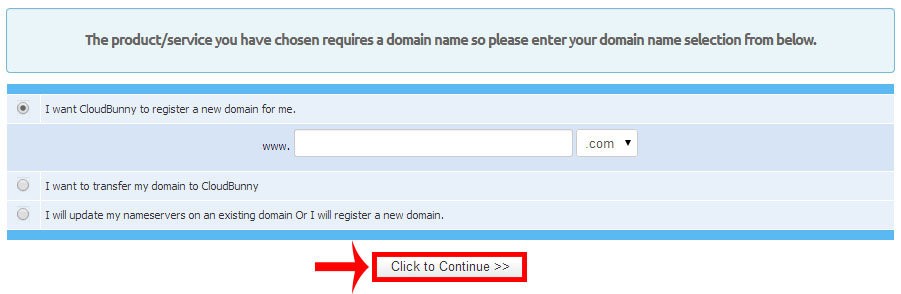
4. Here you can choose which billing cycle option you would like. When you have made your selection click the Add to Cart button.
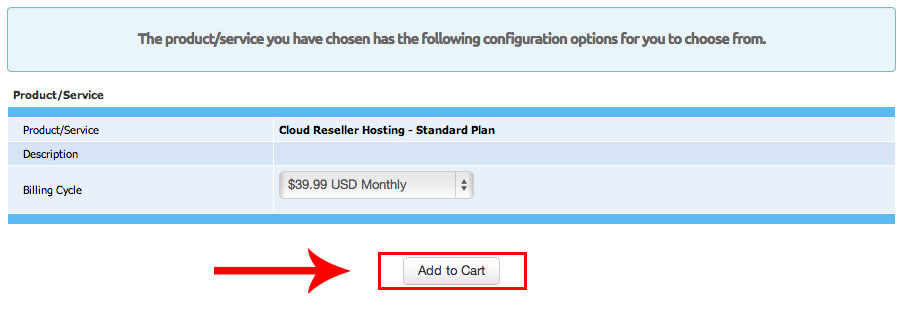
5. Now you will have the chance to reveiw your order. If you need to make any changes at this time you can do so by clicking on the Edit Configuration button. If you are happy with your choice, click the Checkout button to continue. Be sure to enter any promotional codes for great discounts!
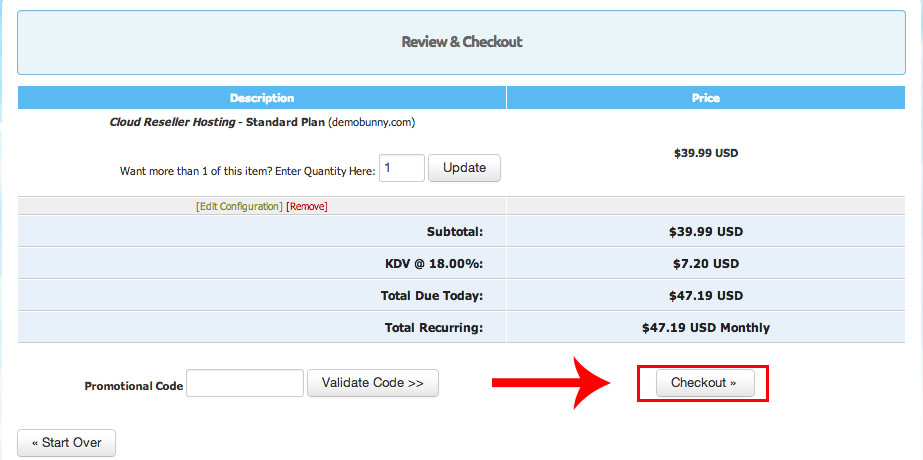
6. At this point you will be required to enter your personal information to set-up your account. Don't worry - your personal details are always protected with CloudBunny! You will also choose your payment option. Make sure you agree to our Terms&Services before clicking on the Complete Order button. If you have chosen PayPal as your payment option you will automatically be redirected to their site.
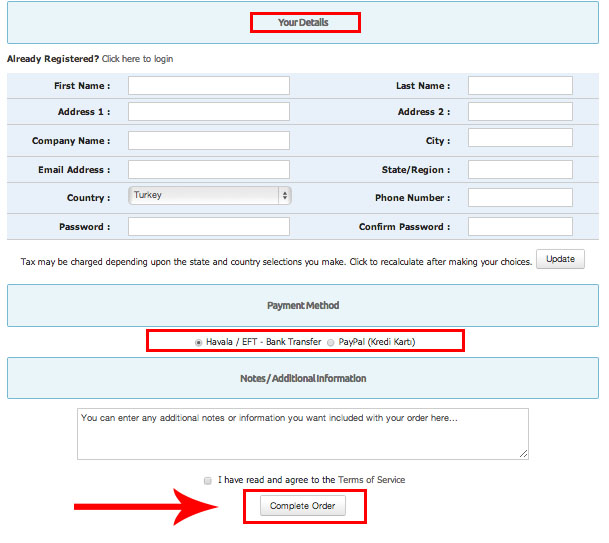
7. You will now see a copy of your invoice detailing your order on your screen. We highly recommend you retain a hard copy for your records by clicking on the Download button.
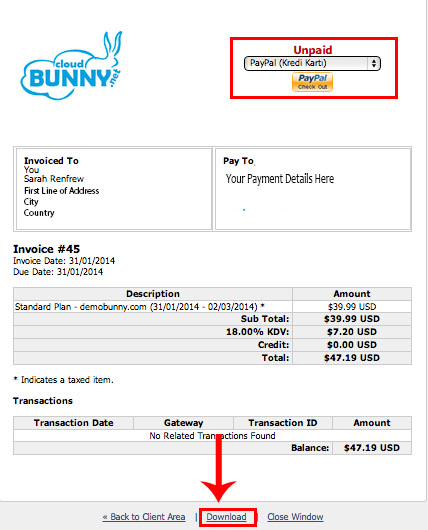
Sarah Ann Renfrew
CloudBunny Support Team
